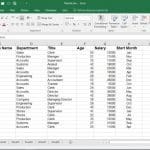Triathlon
How Many Features in Excel do you recognise in my Triathlon story? –
When I first decided in 2011 to enter my first sprint triathlon I knew I had to get myself sorted and into condition. There is so much data out there about how to train and how much to eat so surely there was sum kind of formula I could match to consolidate my own thoughts into one. My background strength was always the run so I knew that the swim and the cycle would raise some comments as I started to train.
However, with all my connections I had forecast a reasonable first effort.
What surprised me was the advanced array of equipment on the day. My pivotal moment was in transition trying to find my bike amongst so many others looking the same!
As I crossed the finish line all the effort was worthwhile and I managed to lookup to see my time.
Now for rest till next time! This year I am attempting my first half Ironman distance. Fancy joining me?
Answers
Sorted Sorting is a standard feature on the Data Tab in Excel. You can also access Simple sorts from the Sort Ascending and sort Descending buttons on that Same ribbon
Condition A condition is the first part of an IF function which results in either it being True or False
Data This Tab contains all kinds of features such as Filtering, Sub Totalling, connecting to other packages
SUM Probably the best known of all formulas. Adds up a range of cells
Match This feature returns the position in a range of cells matching to the value
Consolidate On the Data Tab and used to add up typically different sheet ranges of data when laid out in the same way
Background Purely formatting of the back of the worksheet grid to personalise it
Run One the 5 ways to initiate a Macro program is to Run it from the View Macros tab
Comments Simply right click on a cell to add a description to that cell
Connections Found on the Data Tab to connect to say a database like Access to read data from it into Excel
Forecast Again one of the many functions found in the fx area of Excel
Advanced Found in terms of filtering and allows the AND OR combination of questions to be resolved
Array A term used I the Match and Index functions to suggest a range of data
Pivotal Bit cheeky this one as its Pivot really. Relating to a Pivot Table – a brilliant way to analyse data on any which way you like.
Find To search for a work or formula use the Home Tab and Find button
Lookup Used typically as a Vlookup which looks up a value to match to in a table and returns one of its column values
We hope you found this article informative, you might also like to read our previous blog on how our new customers enjoy training. You might also like to read more about our Microsoft excel training.