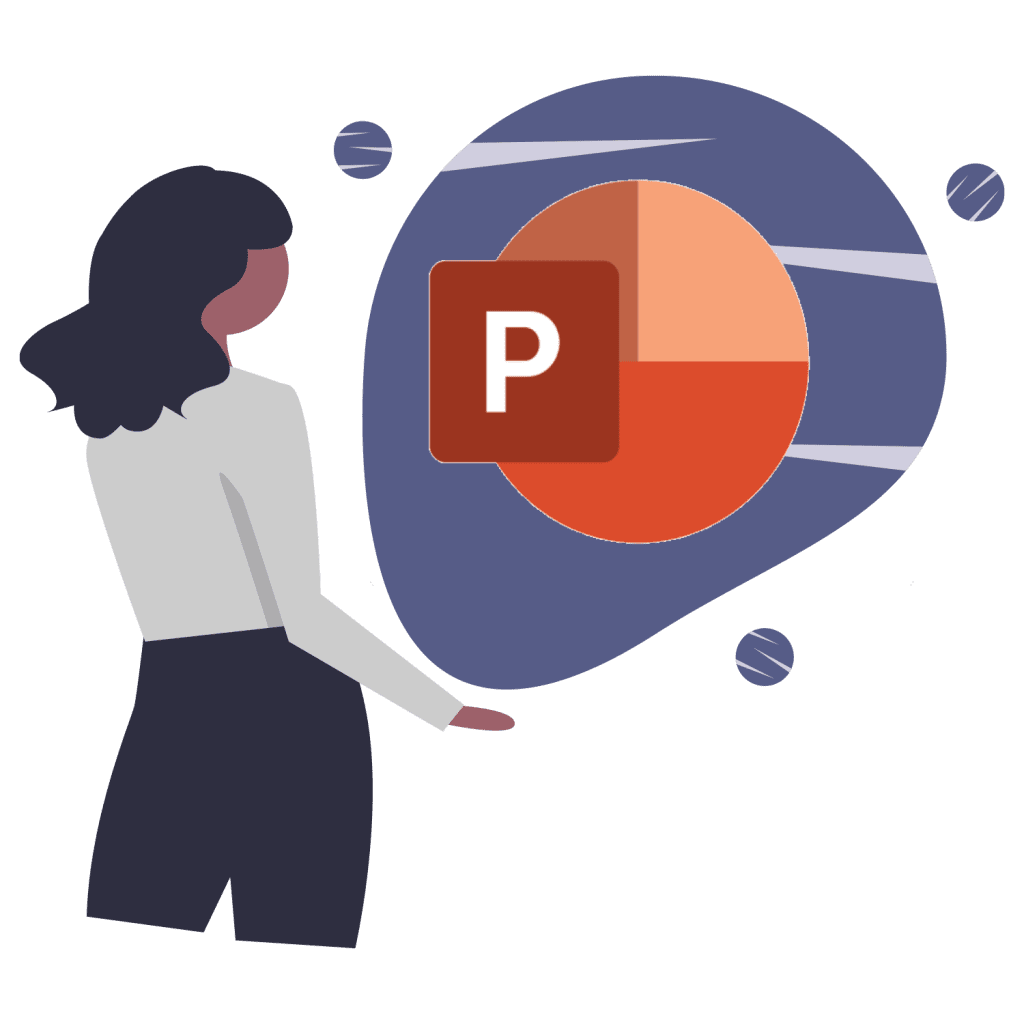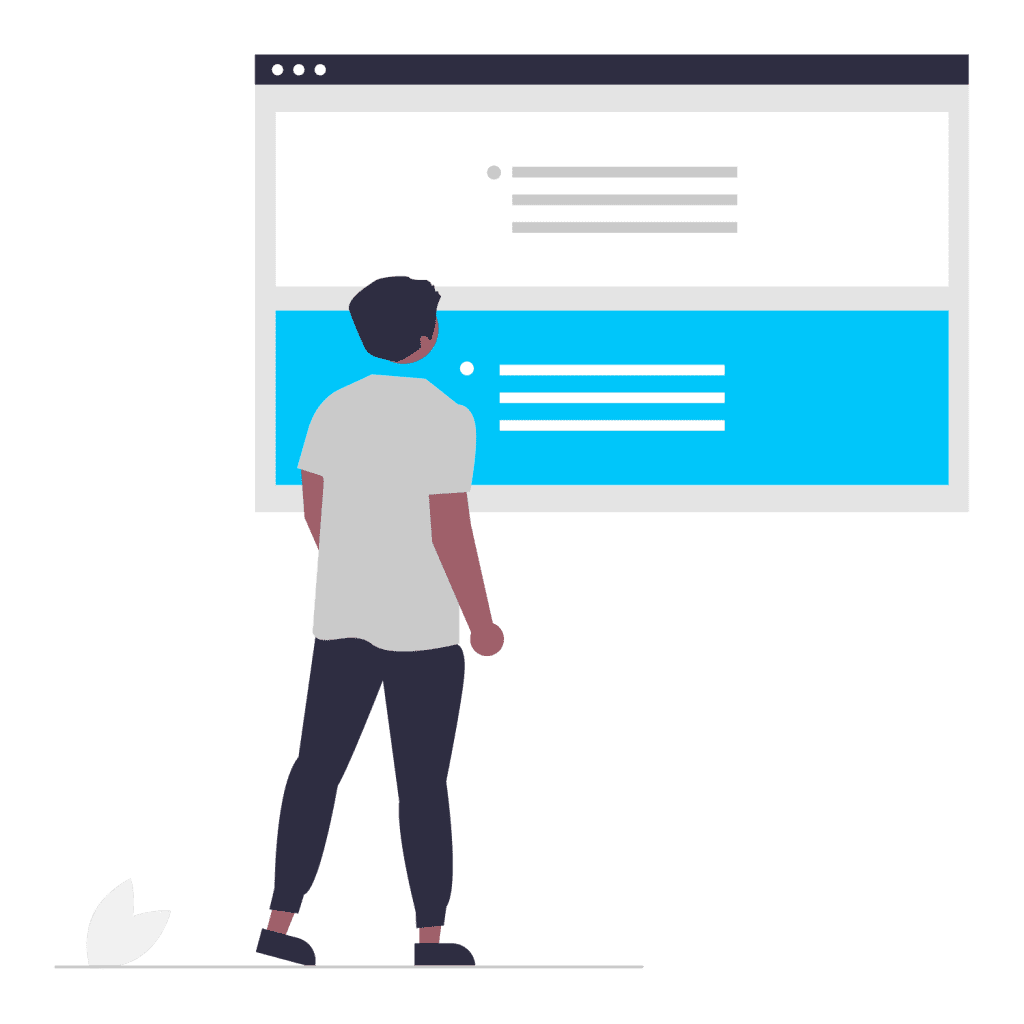Build It International testimonial – helping those that help others
Thanks to @johnlegge for our recent Excel training session helping us to manipulate data quicker and more effectively 📊📈 Lots of really useful hints and tips that we’ve already been putting into practise! #MasterYourData 🤓 #BuildingBrighterFutures
Read Full Testimonial