PowerPoint still lives on and is improving!
Many of you have either witnessed a PowerPoint presentation or even had an attempt to create one yourself. Well I’m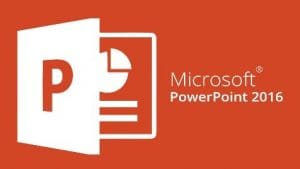 pleased to say that despite rumours of its demise PowerPoint still lives on and has improved in functionality!
pleased to say that despite rumours of its demise PowerPoint still lives on and has improved in functionality!
Here at JPL we have created 2 standard courses and also a bespoke PowerPoint 2016 course which covers parts of each standard individual course – the course can also be adapted to other versions of Microsoft Office.
PowerPoint is a very powerful Microsoft Office package but can sometimes be overlooked in its usefulness. It is a very powerful tool for presentations within businesses as there are a number of templates and styles that can be used and personalised to help your presentation stand out and make a statement. As well as this there are always lots of new features being added with updates.
Dictate
In this hint and tip, we are sharing with you a new feature in PowerPoint 365/2016 called ‘Dictate’ which types as you speak!
We’ve created a simple video to show you how it works. To view it click here.
Screen Recording
 Another useful feature we use a lot particularly for our Excel self teach training modules is the ‘screen recording’ feature. It’s found within the Insert Tab and allows you to create a media file recording of some activity you perform on another window on your PC – in our case demonstrating Excel features.
Another useful feature we use a lot particularly for our Excel self teach training modules is the ‘screen recording’ feature. It’s found within the Insert Tab and allows you to create a media file recording of some activity you perform on another window on your PC – in our case demonstrating Excel features.
For an example of one of our self teach features check out this video on YouTube here.
PowerPoint Course Agendas
Our 2 standard course agendas can be found here:
If you are interested in any of our PowerPoint courses or a bespoke PowerPoint 2016 (or other version) course or if you would like some more general information about courses then please contact us on johnlegge@jplcomputer.co.uk or call us on 07903 840105.
Why not take a look at our previous post on creating a pivot table with a table of data?
