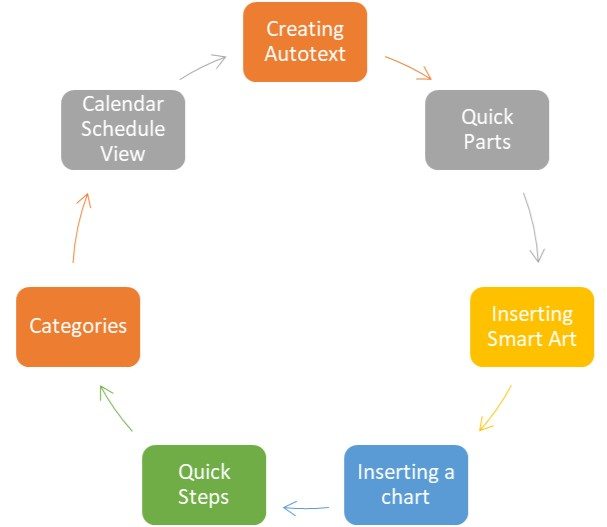Outlook Features to save you time – do you use them?
Outlook may not be as functionally large a module as Excel or Word but it still packs a punch in terms of features to save time. It often a ‘go to’ software package for businesses to use as their mailing system for within the business and to customers. As it is part of the Microsoft Office package it has lots of features in it that copy across from Excel and Word, so using it is sometimes easier as you have already used a lot of the features before!
As well as features copying over from other packages within the Microsoft Office suite, there is also a lot of help that you can get through the Microsoft Office website with troubleshooting. There are times that things can go wrong with Outlook and so having this help option is a real bonus as you have an expert on the other end who can give you a helping hand in case something goes wrong!
7 Features to use in Outlook
We have recently run courses at a clients premises in Bromsgrove, where all those who attended the course benefited from these 7 features which they were unaware of.
Each of these topics above are useful and beneficial in the day to day use of Outlook but a lot of people do not realise that they are available for use in Outlook! A lot of these features are present in other packages within the Microsoft Office suite, but being able to bring them in to Outlook is an added bonus and can really make your emails more beneficial to what you might want to get across to someone.
For more information on any these Outlook features above please email us on johnlegge@jplcomputer.co.uk or give us a call on 07903 840105 and we would be happy to chat to you about them. All the topics above are covered in our Outlook training course.
Why not take a look at our previous post on a new course coming and a macro hint and tip?