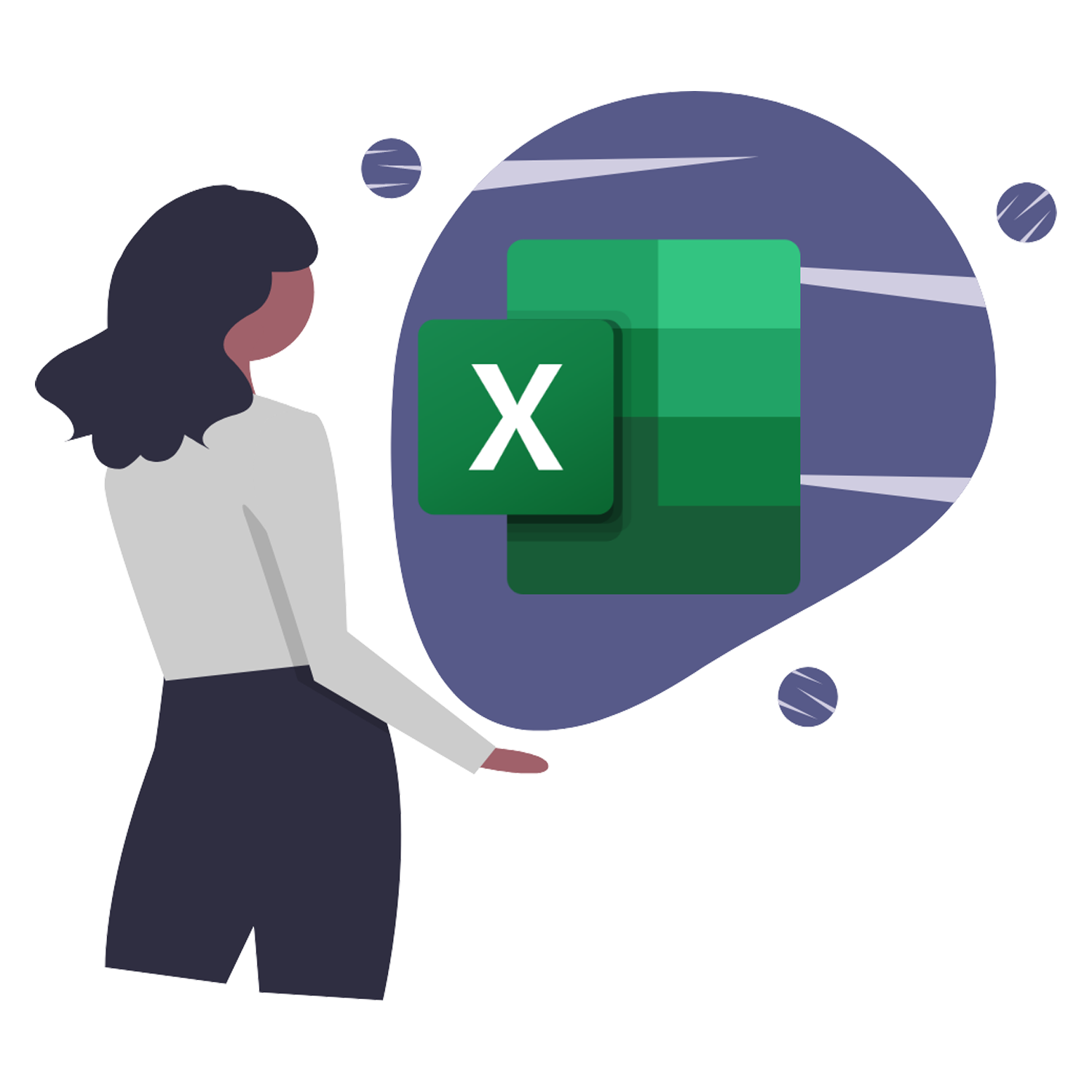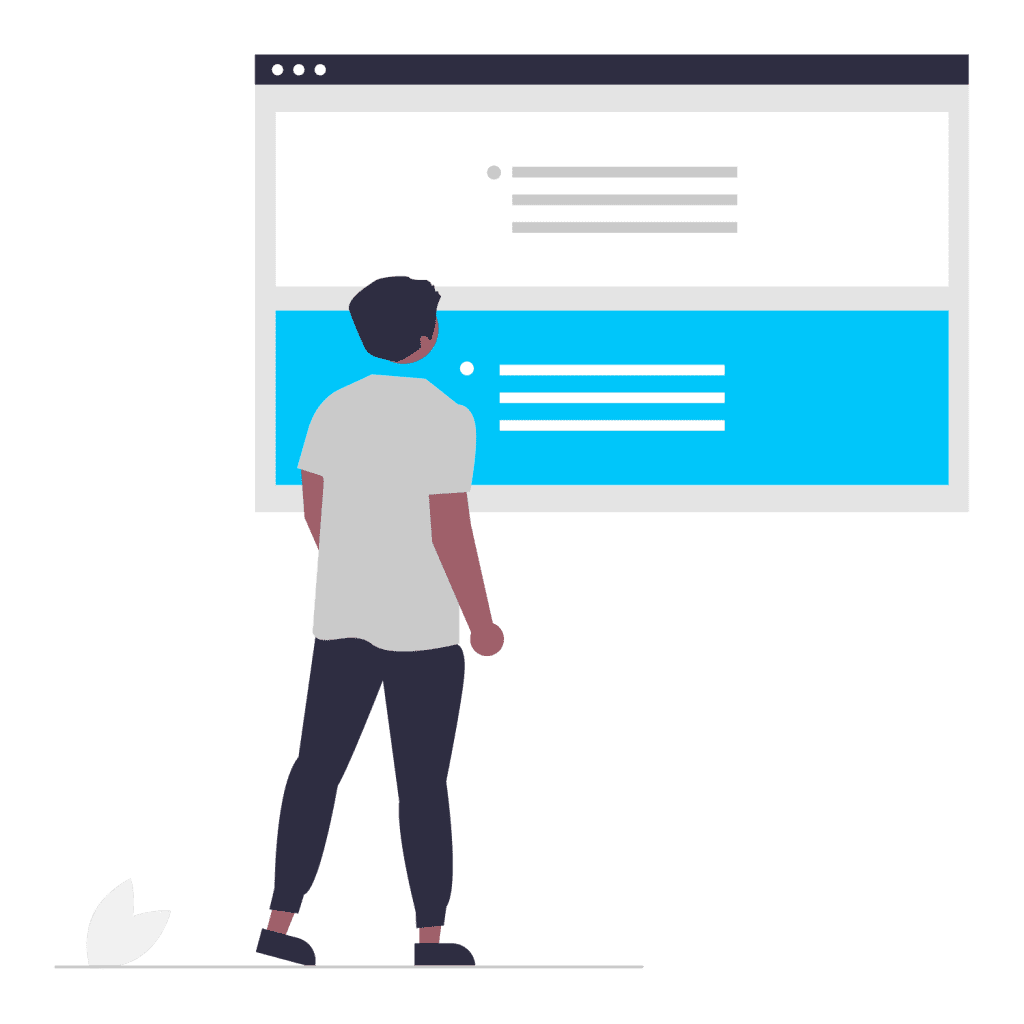Caldwell UK & Cotswold Architectural Products Ltd – Training Staff in Microsoft 365
We have used JPL training throughout the past year to help improve our teams Excel skills, and we all really enjoyed the training. Both online and on site.
John and Rachel show great patience and can really pin point individual needs. All of our departments have benefited from the training, and we are already looking for our next opportunity to extend our skills with JPL.